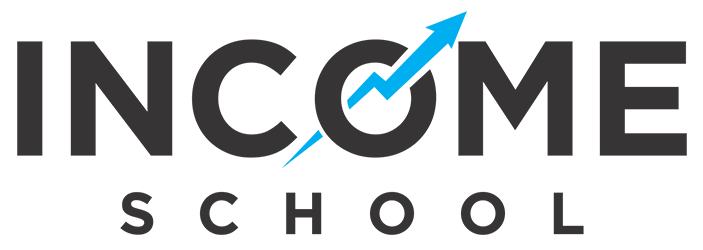Learning to Use WordPress
In this video you will walk through logging into WordPress and where you will write your blog posts every day. Follow along throughout the video as Nathan walks through the steps. Your team leader can pause the video as needed to help everyone get logged in.
Understanding the Post Recipe
You will use the post recipe format to write nearly every post going forward. Your team leader will provide a copy of the post recipe for you to use that can be left on the desk for future referencing.
30 minute Research, Tee Up, Answer Target and Subheadings
Before watching this video, take a minute and go into your spreadsheet and pick the topic that you are going to write on today. In the spreadsheet you will see many articles of various lengths and time requirements, but for today, you need to choose one that specifies 1,000 words and 2 hrs.
Your team leader might have pre-assigned articles for you. If they haven’t, pick one that follows the requirements above.
That way, everyone will be able to stay at the same pace. After everyone has their titles copied over to WordPress, play the video.
After watching the video, take the next 25 minutes to research your topic as thoroughly as you can using online resources. Make sure you know enough to nail the answer and cover the topic a little more broadly. The main resources you find online you’ll want to keep open in separate tabs so you can refer back to them later.
Also, take notes during this time. Just write or paste your notes right into your article in WordPress. That way all of your thoughts are saved right there in the article for you to replace with more complete content later.
Also in this 25 minutes, write a draft of your answer paragraph as explained in the video. At this point you’ll have an introduction sentence or two, an answer paragraph that answers the question in bold letters in 200-300 characters AND 3-5 subheadings for the rest of your post.
Wordsmith Your Answer Target
After this video, take 5 minutes and wordsmith your answer target to get the answer out as quickly as possible!
Answer Target and Subheading Check
Now your team leader will come around to each one of you and check your answer target and subheadings. It may take a few extra minutes today since it is everyone’s first time, so while you wait for yours to be checked, just keep wordsmithing!
7. Filling Your Subheadings
Now that your team leader has given you the go-ahead with your answer target and sub headings, now you will start filling them in with information that you learned during the research phase. If you need to quickly check a fact or two during this period that is ok, but you really should be writing for the most part. Write in a conversational manner, but not too loose. A conversational tone makes it easier for the reader to understand. If you get stuck during this phase, ask your team leader to help you brainstorm some ideas for a minute or two to get you back on track.
Go ahead and spend the next 1 hour and 15 minutes filling in your subheadings.
Editing as You Go
After watching this video take 5-7 minutes and do any final editing to your post.
Adding Images/Featured Images
After the video, take 15 minutes to log in to 123rf.com and go through the process of adding 2 images to your blog post. Feel free to ask your team leader for help, or reference this training using your account at incomeschoolcreators.com.
Formatting
After the video, take 10 minutes and go through your post, making smart formatting decisions as described in the video. Shorten paragraphs, add bolding, quotes, tables, etc.
Marking Your Post for Review
Follow along with this video and mark your first post for review to send it off to your team leader for editing. Congratulations! You’ve finished your first post!